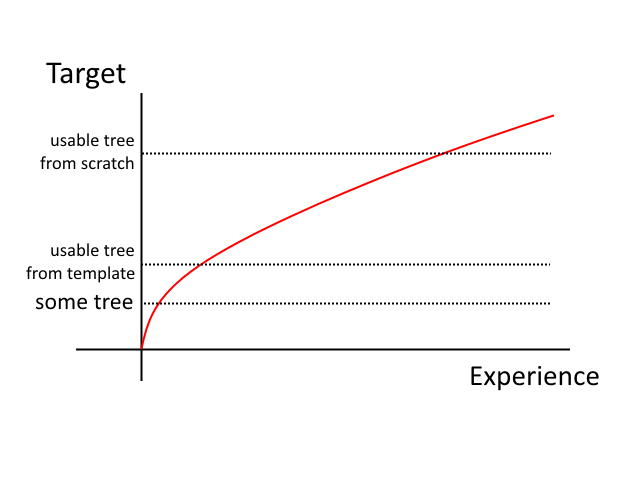It goes usually quickly at the beginning where with small effort it is possible to create some random tree that can be generated as a final model. But when one is challenged to create a particular plant with desired parameters, it takes some effort to reach level of experience that allows achieving that.
It is a frequent case among existing procedural generators that it is not that easy to master the procedural part by end users. There are various approaches how individual creators of such software deal with the problem:
- some software focuses on manual modifications and keeps the procedures to take care of less important (but dense) detail. It let's a user to draw the main branches by hand and generates smaller branches consequently upon it. It is definitely an approach that works and it provides user big level of control above the final model. It is a double-edged sword though. There is a layer in the tree topology, where human stops drawing branches and starts to rely on those that are procedurally generated. The problem is that this transition from human-drawn branches to procedurally-generated branches is usually very visible. There is nothing like this in nature where all branches big and small are created through the same algorithm. Human eye can usually quickly say there is something fishy with the tree model, artists refer to it as that they "look cartoonish". Another disadvantage is, that it is not easy to create variants from tree defined this way, to big extent it means doing it again
- another software handles it the way that it has an expert mode and a user mode. The expert mode is where most of the magic is done and this mode is sometimes even not available to end users due to its complexity. Plant models are created by experts and sold separately to end users who can then control set of basic parameters like seed or age to produce final models. Problem of this approach is obvious - end user has a limited control over the final plant model and needs to rely on a predefined library.
Current templates aim at making the learning curve steeper. They are examples of how to achieve typical tree topology with as few steps as possible. This is how they look like:
Apart of simplicity their common feature is that they are quite far from a usable plant model.
There are users who can't afford to invest energy into learning the whole process, yet need to create believable plant models and they can't find exactly what they need in gallery. To address this, Silvador is now being updated with templates of a different kind - still as simple as possible, yet very close to finalized model, with typical crown shapes and branch structures. First such set comes with Silvador of version 1.49:
Ambition of these templates is less about making the learning curve steeper (yet they can still serve well for learning purposes) and more about decreasing the level of experience needed to create a usable tree. I would visualize it like this:
A side note: almost all the trees on images above were created with help of light searching described in previous post.